Determining Gaming PC Bottleneck is really crucial for any custom PC build or buying a laptop. Here are a list of tools/websites I used to check whether my Gaming laptop will be able to handle/play games which I want to. Before we begin, I have the following laptop AUS TUF Gaming FX505DV.

The price range at which I bought maybe lowered from the time I bought it. There maybe other alternative options available as well at a lower price range. But apart from specs and pc bottleneck, warranty and service center availability and my disdain from purchasing online from E-Commerce stores basically drives my intent of buying the same. That being said I never really had any issues with any of the games I played on it on medium to high graphics.
Table of Contents
Websites for determining Gaming PC bottleneck
PC Builds: The first website I will be talking about is pc-builds.com. This has an extensive database of possible PC specs out there. Even though it is not the most accurate it does give you a clear indicator of whether the PC build you are going for will have the maxed out performance. I am not going to hand hold you through the form as it explains itself.

The results it shows are indicative and not exact please keep that in mind. This would give an overall performance information regarding the laptop.
User Benchmark: For a second opinion on your current build in case you want to upgrade, I would suggest the following UserBenchmark.com. This tool is easy to use and runs certain tests on the system itself by downloading a binary or via an installer.
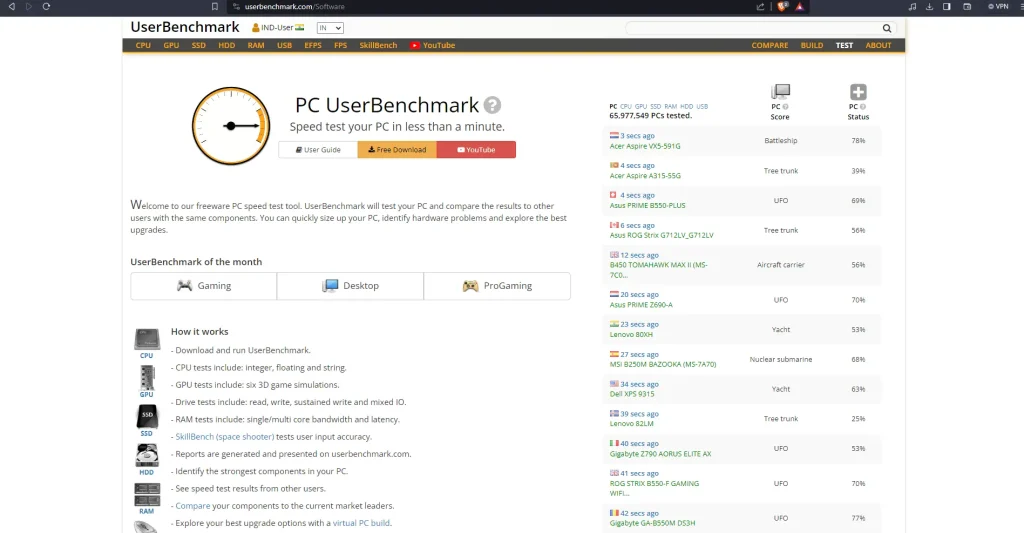
At the end of the tests it provides an overall score for the current PC build you are having I have used it to run tests and it was even one of the indicators that actually provided with some insight regarding my SSD problems I was having.
Conclusion
I think the above two tests are more than enough to determine the PC/Laptop you should proceed to buy/build. I do not personally think it would be wise to keep on testing with different benchmark tools. It just adds to confusion and chaos for no reason.
For more tech related news you can visit here.