With the launch of ChatGPT back in 2022, there has been a boom in the industry related to various uses around large language models (LLMs). Midjourney is one such tool developed that utilized this tech in a fine way of its own. It converts text prompts to images based on what a user has asked.

Table of Contents
Midjourney prompts
A Prompt is a short text phrase that the Midjourney Bot interprets to produce an image. The Midjourney Bot breaks down the words and phrases in a prompt into smaller pieces, called tokens, that can be compared to its training data and then used to generate an image. A well-crafted prompt can help make unique and exciting images.
Here are some of the examples of such prompts
Imagine
/imagine <followed by the description of something you wanna create>
with /imagine you can pass any images for reference to the prompt followed by the description
Example:-
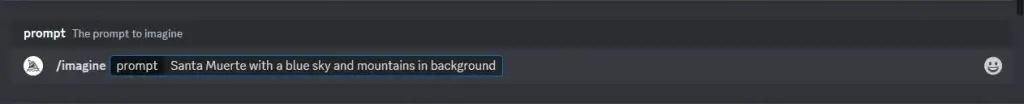
Aspect Ratio
By default midjourney and all the previous iterations provide images at 1:1 ratio. However they do have support for some of the widely used aspect ratio types.
The prompt supports parameters which are supposed to be passed after the description of the image. Ordering is important. The parameter for aspect ratio is –ar <<ratio>>
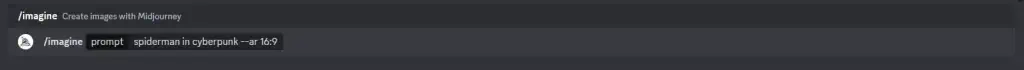
Following link provides more information related to the aspect ratio. The previous version when launched only supported 3 or 4 different types of aspect ratios which surely has been increased or maybe the entire constraint was removed.
The above mentioned paragraph describes a command that you need to feed the bot in order to generate an image. As of now the only way to access the functionality is via discord. It was possible via their official discord channel where new users were allowed to generate images using the bot.
Previously near its initial release, I was able to use it for free however now they have closed the same for new users. You have to pay to access and send prompts to the bot.
Stylize in Midjourney
The following parameter –s followed by the numeric value can be used for
Not sure why but this design choice was taken value is set as 750 by default and it ranges from [0,1000]. Here are some examples with results:
/imagine egg --ar 16:9 --s 0
/imagine egg --ar 16:9 --s 1000